.: Door Lock Upgrade
Staring with the coding is always a good idea to confirm the upgrade should work properly.
The coding is the same for all doors. You need to enable the door lock for each door you installed one in. For those of you doing a lock upgrade and not a retrofit you don't need to be here. Your done. Go play.
The coding is the same for all of the doors but the rear doors don't have a check box in VCDS so you will need to change it manually.
Front Doors:
[ECU 42 and 52] “Door Warning Lights installed”
[Coding - 07] -> [Long Coding Helper]
-> Byte 2 Bit -> 1 Change 0 to 1
Or Check the box for “Lock/unlock Button installed”
Module 42/52. You will not need to code 42 since all cars come with a drivers switch but the coding is the same for the two sides.
Select module 52

Select Coding

Click on Long Coding Helper

Click on Byte 2 and check the box Lock/Unlock... Once selected click on Exit
Click on Do it! and your done with the front module.
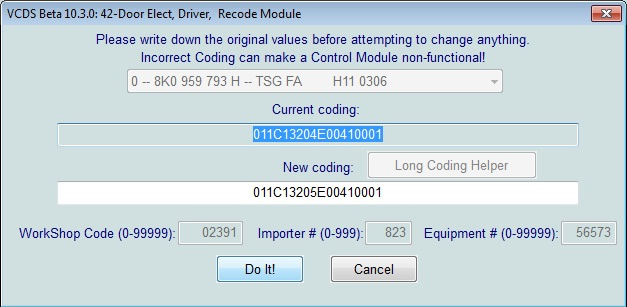
Rear Door- Follow the same steps above but select modules 62 and 72. Once your at the coding you will need to change the bit manually.
As you can see above there is no check box. Manually change the 0 that will be there to a 1. Make sure you click on another byte in the line above the binary field to commit the change. If you don't the 1 will change back to a 0.
Finish the coding the same way you do with the front door example and your all done. Enjoy your new locks.
Please note: AudiEnthusiast.com is in no way associated to Audi or VW in any way shape or form. All brand names and manufacturers listed here are for informational purposes only and are in no way endorsed by AudiEnthusiasts.com unless stated other wise.
WARNING!! All modifications and changes are done at your own risk. This site in no way approves the modifications performed here for your vehicle. Please check with your dealer before performing any changes as they may void portions of your factory warranty.