.: Infotainment
A new section finally! Please note this section is mainly aimed at the 3G and Plus versions found in all Audi's at time of writing EXCEPT the A3. The A3 is using a Panasonic look alike and not the Harmon Becker unit found in the rest of the Audi Line up. As time and money permits I will try and get an A3 unit to work on and expand the section.
The infotainment section will reveal a number of interesting items about your MMI and help you get started in learning how to hack and alter settings within the unti. Most information in this section is coming from a third party contributor with my edits applied. We'll be giving some interesting scripts and items away in this section once it's complete so keep an eye out.
WARNING!!
The information containted in this section can be very dangerous. Use at your own risk and please do not email asking me how do I fix this or that after you did something you weren't supposed to. In the event that you do harm do not panic. There are experts that can recover your unit.
.: Articles
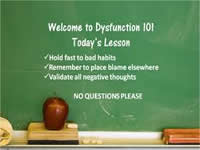 MMI 101. Please start here for!
MMI 101. Please start here for!
In this brief write up I'm going to explain some basics of the MMI. I know.. Not a lot of pictures and stuff but it will better prepare you for what your going to see. Don't send me emails asking questions because you skipped this section and don't understand something.
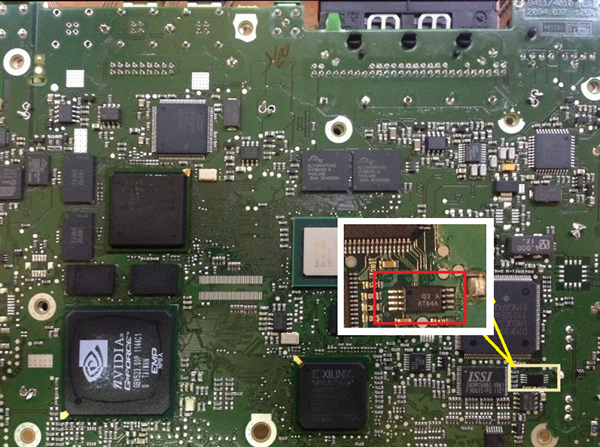 MMI - EEPROM Explained
MMI - EEPROM Explained
Wonder whats on the MMI Hard Drive and how you read it? Well this is a good place to start. .
 MMI - Understanding Your Hard Drive
MMI - Understanding Your Hard Drive
Wonder whats on the MMI Hard Drive and how you read it? Well this is a good place to start. .
 MMI - Emergency Firmware Update
MMI - Emergency Firmware Update
Basic instructions on how to perform an emergency firmware update if needed.
 MMI - Changing Regions (Countries)
MMI - Changing Regions (Countries)
Instructions for changing from one region to another. These are basic instructions and don't include
software or cover special situations like Japan conversions..
 MMI - Boardbook Installation
MMI - Boardbook Installation
How to enable and install the Owners Manual that you can access through the MMI.
 MMI - Ways to enable The Green Menu
MMI - Ways to enable The Green Menu
Theres more than one way to skin a cat.. One method provided will finally allow people who DON'T own a VCDS cable to finally access the green menu.
 MMI - Getting into the Engineering Menu
MMI - Getting into the Engineering Menu
No it's not the same as the Green Menu..
 MMI - Taking Screen Shots
MMI - Taking Screen Shots
Wonder how I get all the pretty pictures of the MMI screens? This tutorial will show you how.
 MMI Recoviering a dead MMI 101
MMI Recoviering a dead MMI 101
Uh Oh.. The worst has happened and now it's recovery time. Don't panic yet.
 Other Stuff
Other Stuff
So many items so little time.. What will I add next.
Please note: AudiEnthusiast.com is in no way associated to Audi or VW in any way shape or form. All brand names and manufacturers listed here are for informational purposes only and are in no way endorsed by AudiEnthusiasts.com unless stated other wise.
WARNING!! All modifications and changes are done at your own risk. This site in no way approves the modifications performed here for your vehicle. Please check with your dealer before performing any changes as they may void portions of your factory warranty.