.: Electric Folding Mirrors Codes
Final step is code the modules for the folding mirrors. There are 3 in total the two front doors and the main convenience control module. Module 46 will automatically add the controls for auto folding to the MMI menu. I will provide a basic walk through but the coding for those more experienced will be provided first.
[42 - Door Elect. Driver]
[Coding - 07] -> [Long Coding Helper]
-> Byte 4 Bit -> 4 Change 0 to 1
Or Check the box for "Foldable Mirrors Installed "
[52 - Door Elect. Pass]
[Coding - 07] -> [Long Coding Helper]
-> Byte 4 Bit -> 4 Change 0 to 1
Or Check the box for "Foldable Mirrors Installed "
[46 - Central Conv.]
[Coding - 07] -> [Long Coding Helper]
-> Byte 7 Bit -> 7 Change 0 to 1
Or Check the box for "Foldable Mirrors Installed "
Since both the driver and passenger doors code the same I will use one for an example but you will use the same method and coding for both. Your version of VCDS may look different but the methods are still the same.
Open VCDS and go to the modules. Click on 42 or 52 depending on which one you want to start with, for this example we are starting with 42.
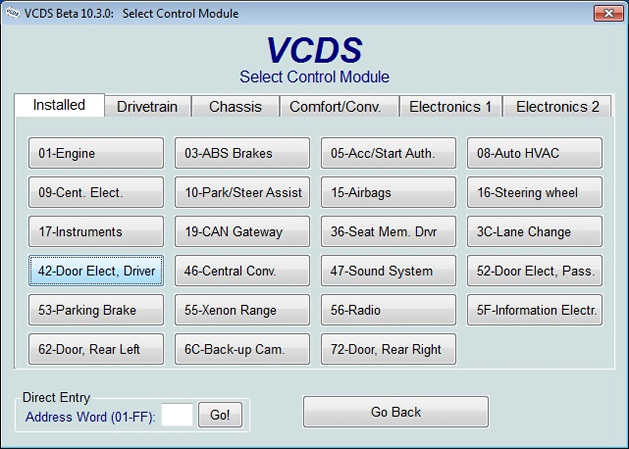
Once you open the module click on 07 coding
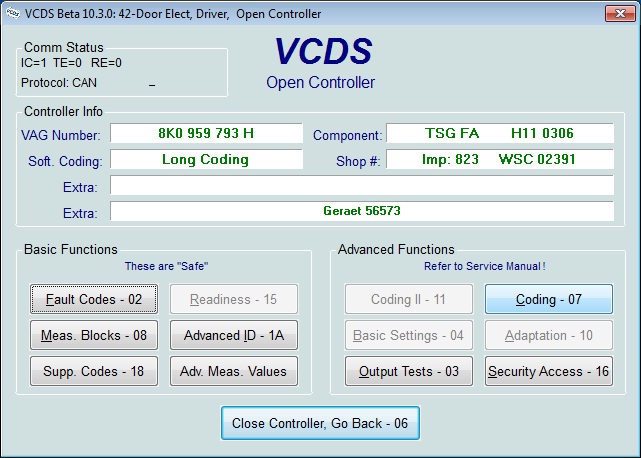
You will then select Long Coding Helper
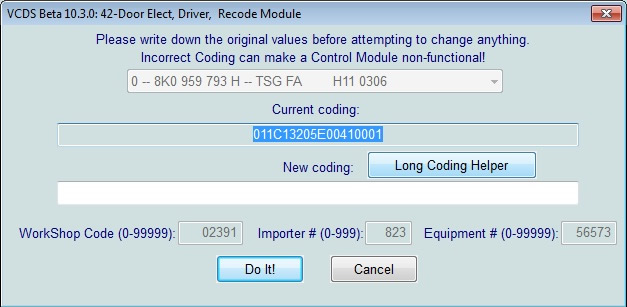
You will then see a screen like this. Go to Byte 4 and check off Bit 4 for folding mirrors. If you do not have the check box then you can change bit 4 manually by going into the Binary field and changing the 5 digit from the right from 0 to 1. Once you completed the change click on Exit or the x to close the window.
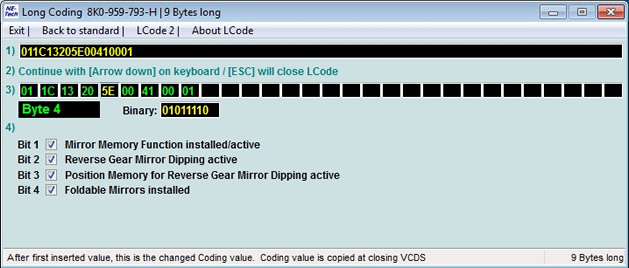
You will be brought back to the Long Coding window. Once there click on Do It! If you do not have anything in the New Coding: Box then the change didn't get recorded. If that is the case click on Cancel and return to step 2 and start over.
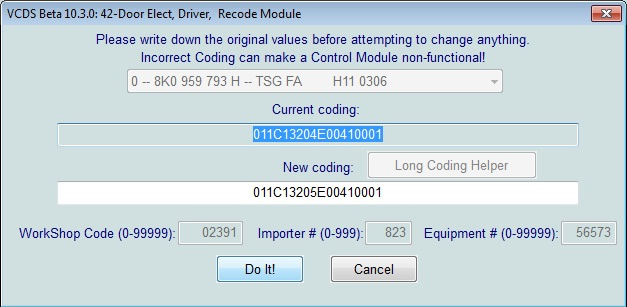
Once you've complete this module start from the beginning and code module 52 with the exact same information.
Once the two door modules are complete move onto module 46 and follow the same steps until you get to the coding screen.
In this coding screen you are going to change Byte 7 Bit 7. There should be a check box there to check off. If not change the very first digit from the left from 0 to 1. Click exit and finish the coding using the same method above.
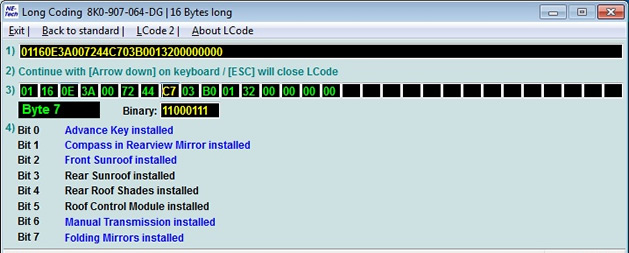
In order for the mirrors to fold Automatically when you lock the car and unfold when you start the car you have to turn the mirrors on in the MMI. You will find the settings in the Central Locking menu.
2G
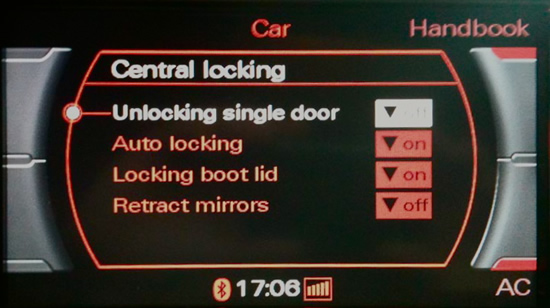
3G
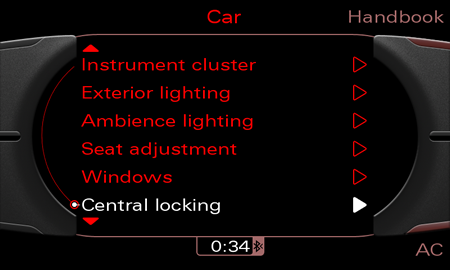
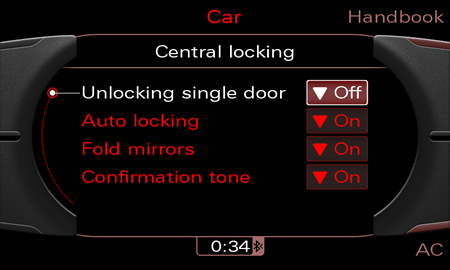
Congradulations you now have electric folding mirrors.
Please note: AudiEnthusiast.com is in no way associated to Audi or VW in any way shape or form. All brand names and manufacturers listed here are for informational purposes only and are in no way endorsed by AudiEnthusiasts.com unless stated other wise.
WARNING!! All modifications and changes are done at your own risk. This site in no way approves the modifications performed here for your vehicle. Please check with your dealer before performing any changes as they may void portions of your factory warranty.