.:
Hard Drive Partitions -MMI 3G
Purpose: The purpose of this document is to dump and share my and the original Authors knowledge that has been gained by experimenting and spending countless hours and many nights trying to reverse engineer MMI units.
Scope: This page will cover the MMI Hard Drives, highlighting partitions of the drive and how to mount and read them. Note that you will need certain software such as VMWare and the QNX virtual machine to complete the tasks shown in this write up.
Objective: This page is intended to provide the AudiEnthusiasts a general knowledge in MMI Hard Drives, with the aim to help in-house projects to be more entertaining and successful.
Cost: This information is provided for free, however, donations to the original author (Keldo at Keldo . com) or this site as a token of appreciation is not a bad idea.
Here we take a look at the hard drive installed in the MMI units. It's probably a good idea to get a 40Gb IDE drive for the 3G or 60Gb IDE drive for the Plus and clone your original so your not risking anything. You'll need a bit duplicating backup utility since the files will not be readable by the average windows operating system but the drive will mount. You can test your clone in your MMI and if all goes well use it to do your bench testing with.
Another note... I have tried to get an IDE SSD to work in the MMI but it failed to mount. So if you want to track one down as they are rare and expensive do so knowing that at least one attempt has failed to get it work.
The hard drive inside MMI 3G consists of the following partitions:
Slice |
Name |
Size |
Purpose \ contains |
Mount command |
1 |
hd10t77 |
23GB |
Navigation |
mount -r -t qnx6 /dev/hd10t77 /mnt/nav |
2 |
hd10t78 |
10GB |
Jukebox |
mount -r -t qnx6 /dev/hd10t78 /mnt/jukebox |
3 |
hd10t79 |
831MB |
TTS, recog |
mount -r -t qnx6 /dev/hd10t79 /mnt/tts |
4 |
hd10t187 |
2.5GB |
Audi Files inc: (gracenote, boardbook, SWDL, etc) |
mount -r -t qnx6 /dev/ hd10t187 /mnt/system |
4 (A) |
hd10t187.1 |
55MB |
SQLLite Backup 1 |
mount -r -t qnx6 /dev/hd10t187.1 /mnt/backup1 |
4 (B) |
hd10t187.2 |
308 |
Recovery Temp |
You can't mount this partition |
You can take the drive out of the MMI unit, connect to a USB<->IDE enclosure, download QNX virtual machine (650SP1-VM), map the USB to the virtual machine and boot. As you can see from the mount command that the file system is QNX6, so to detect the drive within the VM do the following:
ls /dev/hd* | grep –v t
It’s not the hd0 because this is the local VMDK file for VMWare, so it’s the other one. In my case it was hd10. Now you can parse all the slices by running this command:
mount –e /dev/hd10
To see all slices run this:
ls /dev/hd10*
**The next time I'm hooked up I'll try and get more pictures but this is the basic output you should see from some from the above commands if you have done them correctly. Obviously this is done in a terminal window inside the QNX virtual machine.
The output will look like this:
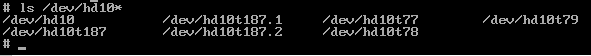
Now copy and paste the mount commands from the above table and you should see the following output from the df command:
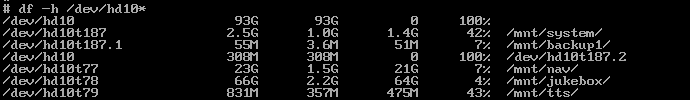
You can copy the files and play with them, backup your map activation, get a bigger drive, resize the Jukebox partition etc…
Please note: ifs-root.ifs doesn't live on the hard drive, it’s on the flash of the MMI… you can unpack from the firmware and repack as you wish.
Final thoughts..Experience working in UNIX goes a long way here. So if your not up on your commands then make sure you do a lot of backups and trial and errors before attempting any changes on a production drive. When time allows I'll try and make a more detailed instruction on say expanding your drive. Unix and I go way back but it was a brief fling so it may take me some time. :-)
P.S. Be mindful of the spaces in the commands. If you don't have everything just right they will fail.
Please note: AudiEnthusiast.com is in no way associated to Audi or VW in any way shape or form. All brand names and manufacturers listed here are for informational purposes only and are in no way endorsed by AudiEnthusiasts.com unless stated other wise.
WARNING!! All modifications and changes are done at your own risk. This site in no way approves the modifications performed here for your vehicle. Please check with your dealer before performing any changes as they may void portions of your factory warranty.